Address Book
Using the Address Book
The Address Book feature allows you to manage and organize external addresses in your Bitpowr account. It helps you keep track of important information about these addresses, such as their name, asset type, origin, status, and network.
Where to Find the Address Book
To access the Address Book in Bitpowr, follow these steps:
-
Log in to your account on the dashboard using your credentials.
-
On the left-hand side of the dashboard, locate the Address Book tab.
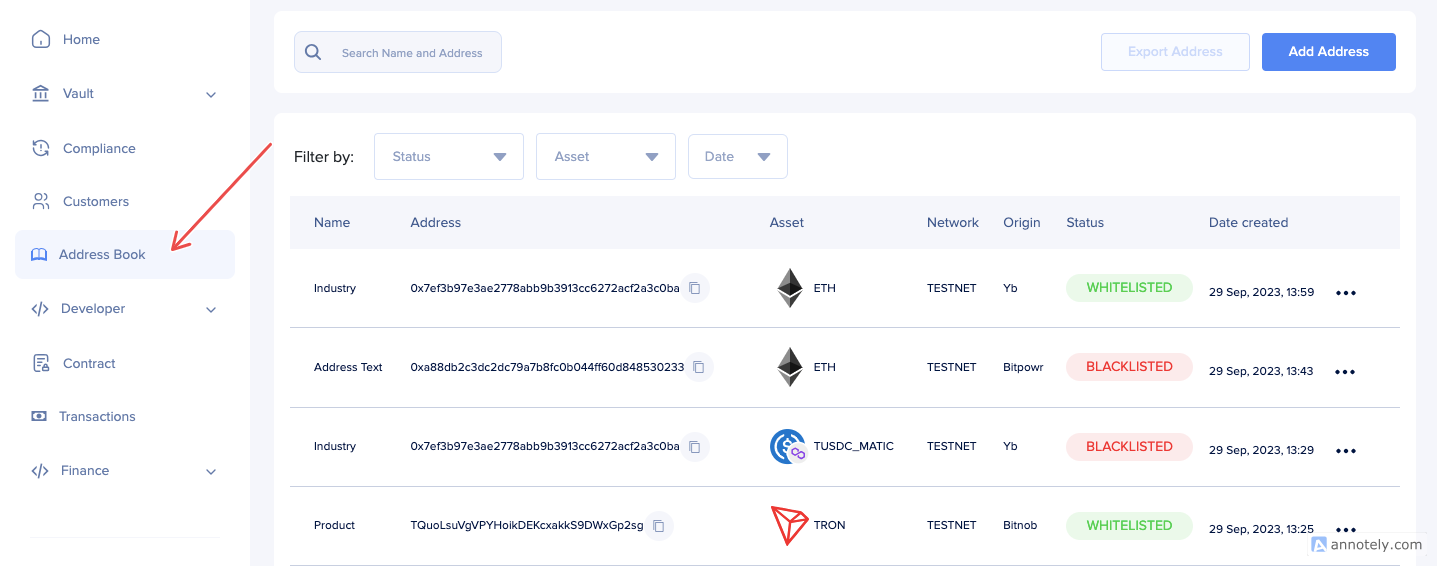
The Address Book section contains detailed information about each external address interacting with your Bitpowr addresses.
As seen in the image above, the following information is available for each address:
- Address Name: The name assigned to the external address for easy identification.
- Address: The actual address associated with the external address.
- Asset Type: The type of asset associated with the address (e.g., Bitcoin, Ethereum).
- Origin: The origin or source of the address.
- Status: The status of the address, indicating whether it is whitelisted or blacklisted.
- Network: This indicates whether it's on the TESTNET or MAINNET.
Filtering Options in the Address Book
The Address Book feature includes several filtering options to help you quickly find and manage addresses. You can filter addresses by:
-
Period: Filter addresses based on the period they were added or interacted with.
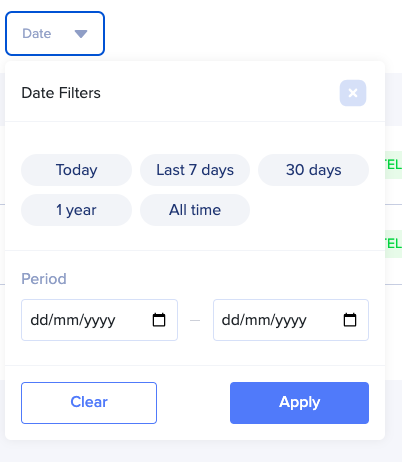
-
Status: Filter addresses by their status: whitelisted or blacklisted.
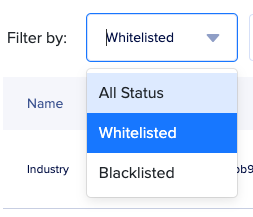
-
Asset: Filter addresses based on the asset they are associated with.
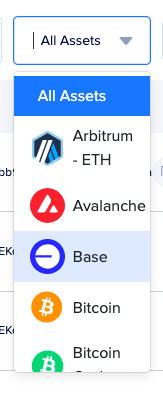
The image below demonstrates the output of filtering the address book by all whitelisted TRON addresses:
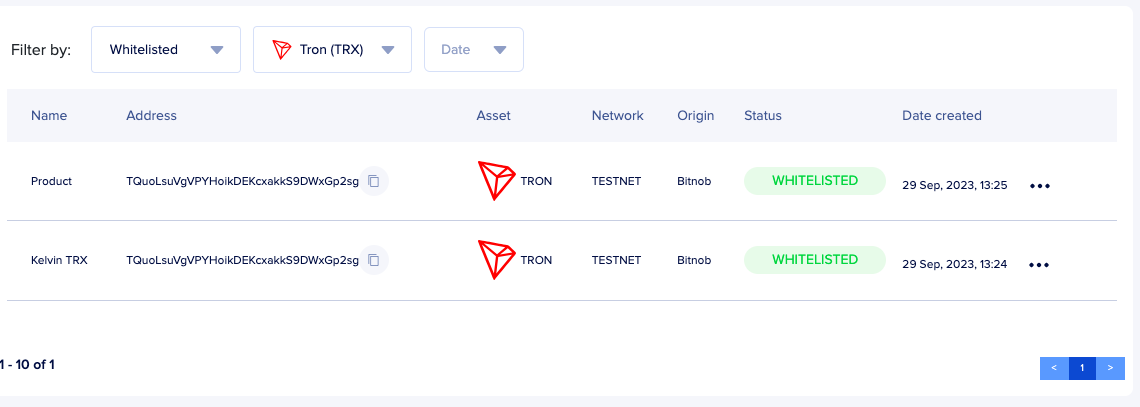
Updated 9 months ago
