Freeze/Archive
Freezing or Archiving Wallets/Accounts
This guide will walk you through the steps to freeze or archive a wallet/account and explain the implications of each action.
Freezing a Wallet/Account
Freezing a wallet/account blocks all transfers.
Steps to Freeze a Wallet/Account
-
Log in to your account on the dashboard using your credentials.
-
On the right-hand side of the dashboard, click on the Vault tab and select the Accounts option.
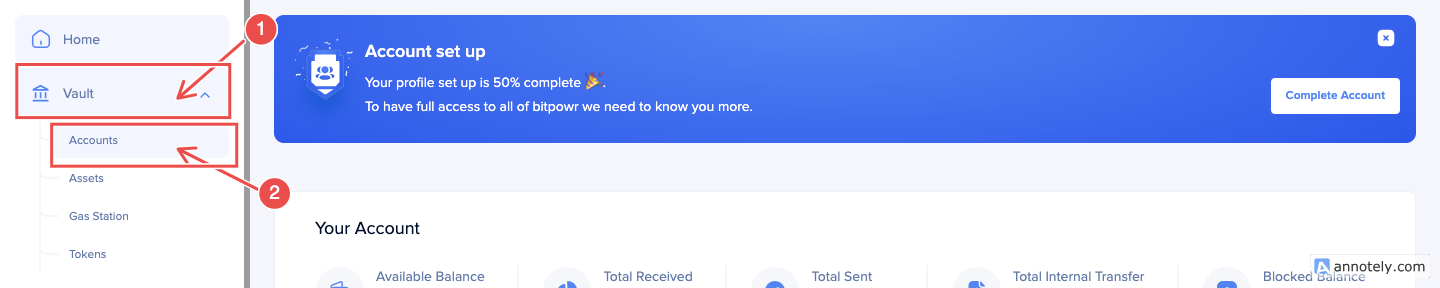
-
On the Accounts page, select the account you want to freeze.
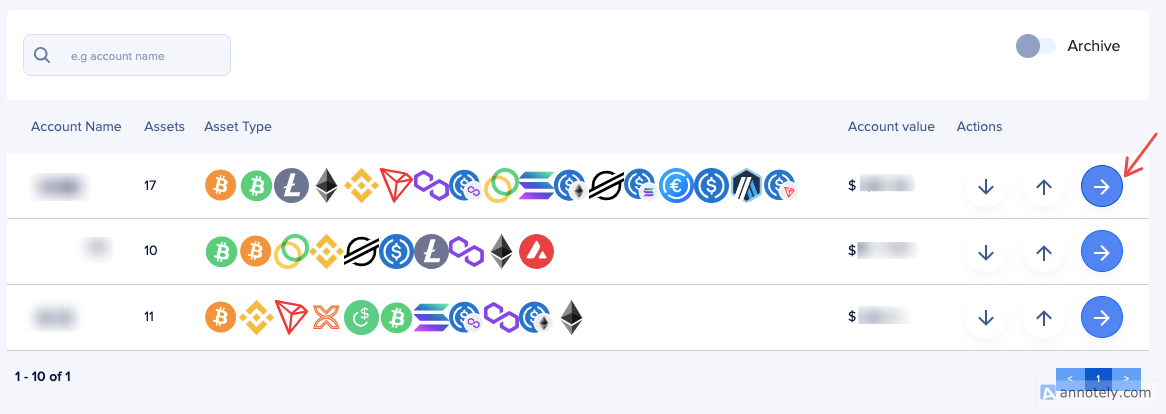
-
Within the selected account, click on the Policy button and navigate to the Wallet Info tab.
-
In the wallet info section, find and click on the Freeze Wallet button.
-
Confirm your action to freeze the account. Once frozen, all transfers from this wallet/account will be blocked.
Archiving a Wallet/Account
Archiving a wallet/account blocks all transfers and makes the wallet/account invisible, helping you manage inactive or obsolete accounts.
Steps to Archive a Wallet/Account
-
In the wallet info section, find and click on the Archive Wallet button.
-
Confirm your action to archive the wallet/account. Once archived, all transfers from this wallet/account will be blocked, and the wallet/account will no longer be visible.
NOTE: Ensure you have the necessary permissions to archive a wallet/account.
Updated 9 months ago
