Overview
We provide a streamlined approach to managing customers and users, seamlessly linking them with their transactions, addresses, and sub-accounts.
This integration is pivotal for both individual users and businesses alike.
Understanding the Customer Object:
A customer object is a central reference point within Bitpowr. Once linked to an address or sub-account,
It automatically associates all incoming transactions with that customer. This feature provides comprehensive visibility of a customer’s addresses, transactions, and assets directly from the Bitpowr dashboard.
This enables customer or user management at the Bitpowr level and associates your users with Transactions, Addresses, and Sub-Accounts on Bitpowr.
A customer can be either an individual or a business.
Benefits of Customer Management:
The primary advantage is the consolidation of numerous addresses under a single user profile, simplifying the monitoring process.
This is particularly useful for:
- Associating addresses across multiple chains.
- Tracking and attributing incoming transactions to the correct customer.
In the future, Bitpowr will be adding KYC and KYB integration base on your provider.
It’s essential to differentiate between a ‘Customer’ and a ‘Sub-account’:
| Customer | Sub-account |
|---|---|
| This represents an end-user, either an individual or a business entity. | This is a division within a customer’s account, used to organize and manage specific assets or transactions. |
Accessing customer data
The Bitpowr dashboard allows you to access customer data and monitor your user's transactions, addresses, and assets.
Below are the steps to access your customer's transactions:
- On your dashboard, click on the Customers tab. You will see a list of all your customers.
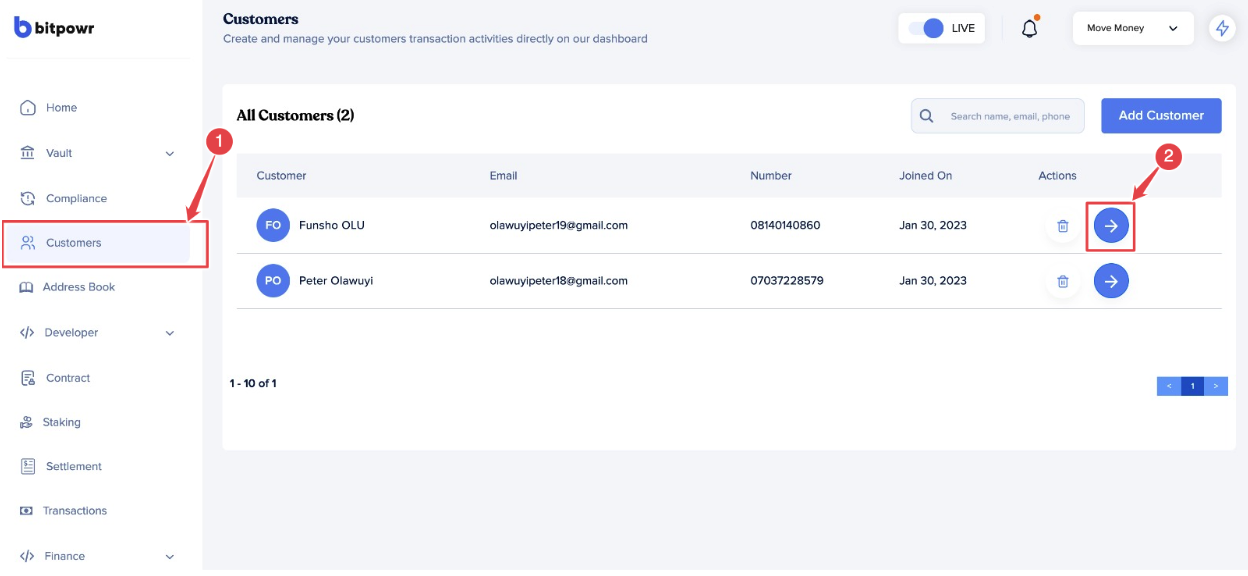
- Select a user and click on the right arrow. This will lead you to the user's profile.
- You can find all the customers' transaction data on the users' profile page.
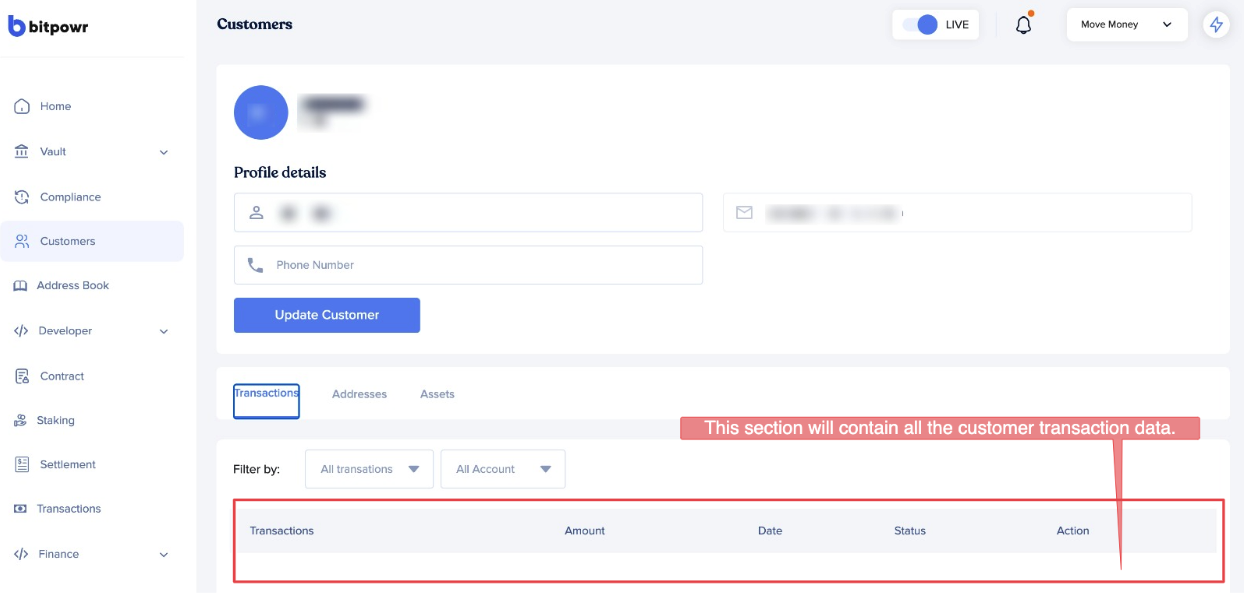
Although the steps above display how to access customer transaction data, you can apply the same procedure to access customer address and asset data.
All you have to do is switch from the Transactions tab to the Addresses or Assets tab.
See below:
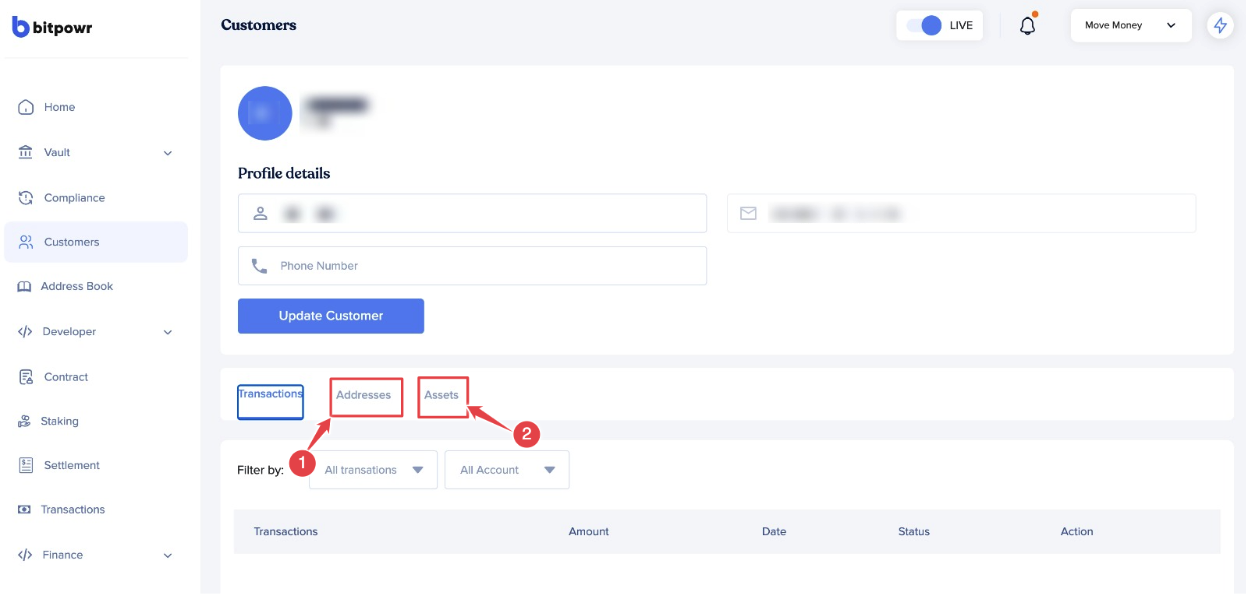
API Reference
You can view the API reference for integrating our Customers API.
Updated 9 months ago
