Overview
Transactions are either deposits, transfer or contract interactions carried out on Bitpowr
A transaction is a cryptographically signed instruction that alters the state of a blockchain network.
It represents an action taken by an account (usually a user or a smart contract) within the network.
Transferring cryptocurrency from one account to another changes the account balances, which modifies the state of the blockchain.
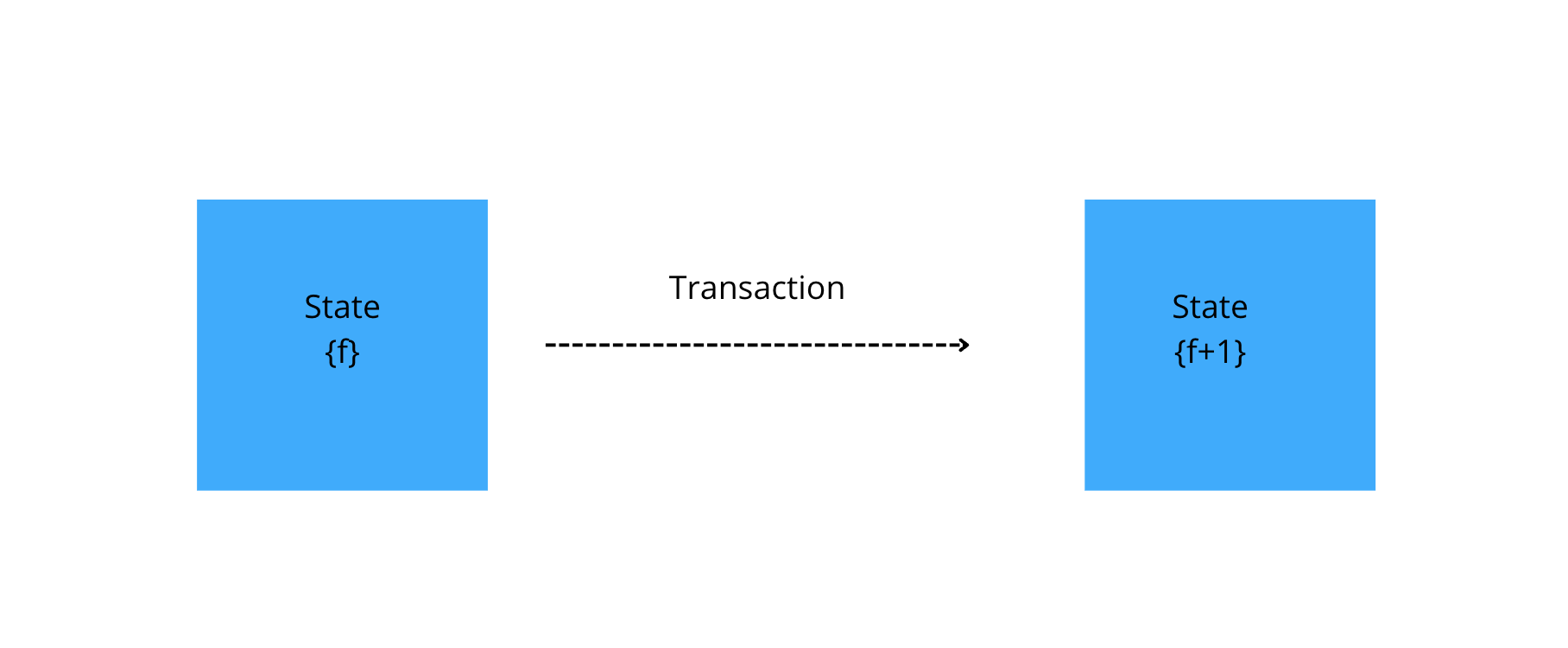
ExampleIf Paul sends John 1 BTC, Paul's account will be debited, and John's will be credited. This state-changing action takes place within a transaction.
Initiating Transactions:
- A user (Super admin or Admin) initiates a transaction.
- The user specifies the desired action (e.g., transferring funds, or updating data).
A submitted transaction includes the following information:
EVM:
| Parameter | Description | Type | Required |
|---|---|---|---|
| walletId | The uid of the account/wallet you want to create transaction for. | string | Yes |
| assetType | The assetType you want to send (TUSDC,USDT) | string | Yes |
| cryptoAmount | The amount of asset to be sent. | double | Yes |
| fromAddress | The address from which amount will be sent from. | string | Yes |
| address | The receiving address. | string | Yes |
| gasLimit | The maximum price a user is willing to pay when sending a transaction (for ETH,POLYGON and BSC). | string | No |
| gasPrice | The cost necessary to perform a transaction on the network (for ETH,POLYGON and BSC). | string | No |
| fee | The transaction fee. | string | No |
| description | The details of the transaction. | string | No |
UTXO:
| Parameter | Description | Type | Required |
|---|---|---|---|
| walletId | The uid of the account/wallet you want to create transaction for. | string | Yes |
| assetType | The assetType you want to send (BTC,USDT,LTC,BCH) | string | Yes |
| cryptoAmount | The amount of asset to be sent. | double | Yes |
| fee | The transaction fee. | string | No |
| address | The receiving address. | string | Yes |
| description | The details of the transaction. | string | No |
| fromAddress | The address from which amount will be sent from. | string | No |
| tos | The crypto addresses you're sending to and the value ( sending multiple address ) | array of string | No |
| from | The crypto addresses you're sending from ( sending multiple address ) | array of string | No |
| fromUtxo | The utxo to spend from when sending transactions | array of object | No |
Bitpowr currently has three types of transactions:
- Deposit: These are simply transactions received in to any address you generated via Bitpowr. In double ledger accounting these are recorded as credits.
- Transfer: These are transactions signed and sent out via Bitpowr to any address. These are recorded as debits and blockchain network fees are always present.
- Contract Interactions: These are transactions that's related to contract interactions. It can either be a deposit or transfer base on the smart contract you are interacting with. However blockchain fees are always charged.
Transaction Status
Read more here on transaction status: Transaction Status
Updated 8 months ago
