Account Statements
Generate Account Statements
On your Bitpowr dashboard, you can generate account statements by month. In this guide, you'll see a step-by-step procedure to generate account statements.
How to Export Statement of Account
Follow these steps to export a statement of account for a specified period:
-
Access your account on the dashboard by logging in with your credentials.
-
At the bottom left of the dashboard, locate the submenu.
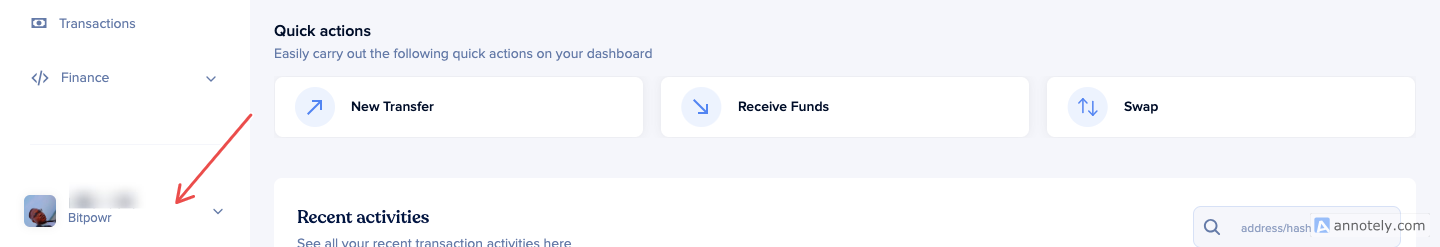
-
Click on the submenu and select the Data Export option.
-
Once you do, a pop-up will appear, asking you to select the type of data you want to export. Select Account Statement.
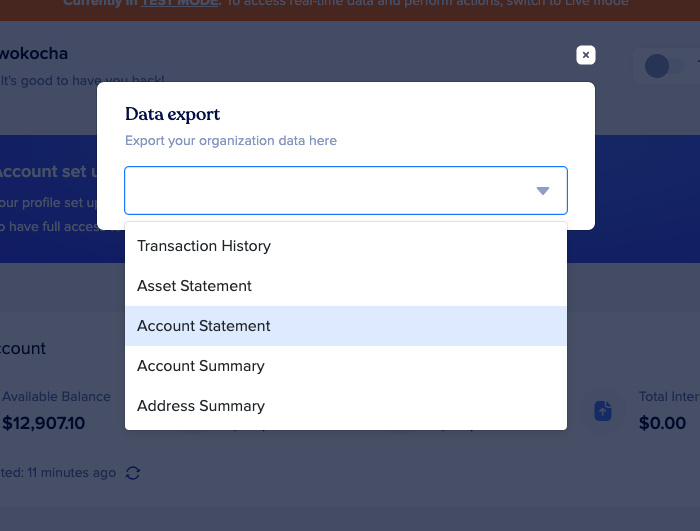
-
You'll be provided with further input fields to specify the account and period of the data you want to export.
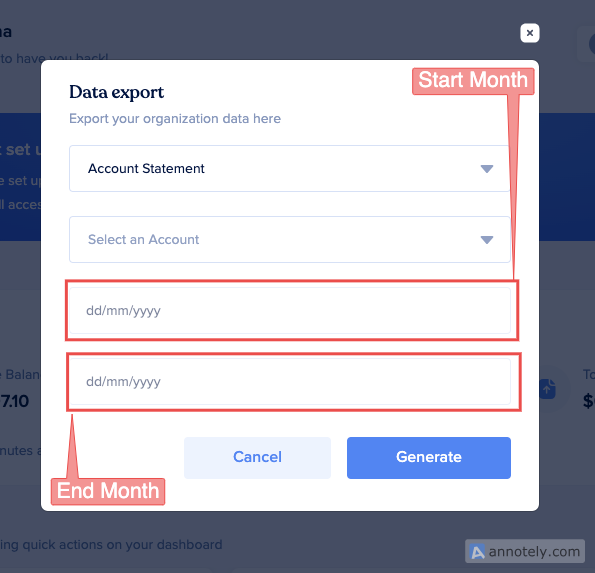
-
After specifying these details, click on Generate. This will generate the statement for the specified period.
NOTE: The first input field specifies the start month, and the second field specifies the end month. This time period should not exceed three months.
Aside from your account statement, you can also export other data types from your dashboard. As seen in the diagram above, some of these data include the following:
-
Transaction History: This document will contain a detailed report of all your transactions.
-
Asset Statement: This statement contains details of your assets.
-
Account Summary: This document contains details of your accounts.
-
Address Summary: This document contains a summary of the addresses on your dashboard.
Exporting these statements follows the same procedure as the account statement. You have to select the kind of data you want to export from the Data Export options.
Updated 9 months ago
