Contract
Deploy a smart contract
With our smart contract feature, organizations can generate and deploy smart contract addresses. This feature provides businesses with the capability to create and manage custom smart contracts, enabling them to automate processes and enhance security.
Focus of the Contract Feature
Our contract feature focuses on providing an easy and efficient way for organizations to:
- Generate Smart Contracts: Create new smart contracts tailored to specific business needs.
- Deploy Smart Contracts: Deploy these contracts on various blockchain networks with ease.
- Manage Smart Contracts: Oversee and interact with deployed contracts to ensure they function as intended.
Steps to Deploy a Contract
To deploy a smart contract, follow these steps:
-
Log in to your account on the dashboard using your credentials.
-
On the left-hand side of the dashboard, locate the Contract tab.
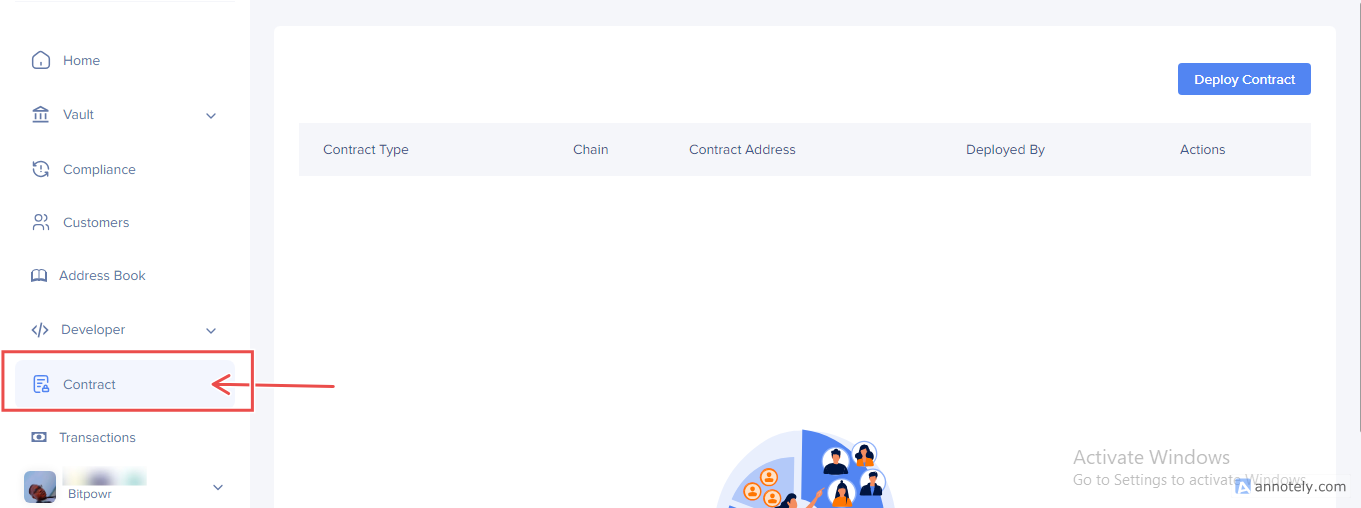
-
On the Contract tab, click on the Deploy Contract button and input the following details:
-
Contract Type: Specify the type of contract you want to deploy (e.g., Multi Transfer).
-
Select Account(s): Choose the account that will be associated with this contract.
-
Select Chain: Select the blockchain network where the contract will be deployed (e.g., Ethereum, Binance Smart Chain).
-
Select Fee Payer: Choose who will pay the transaction fees for deploying the contract.
-
-
After inputting your details, click on the Deploy Contract button.
Updated 9 months ago
