Withdrawal Limit
Set up a withdrawal limit
Withdrawal limits are used to limit the amount of funds that can be withdrawn from your account. The limit can be set on a daily or monthly basis.
Daily Withdrawal Limit
In this guide, you'll learn how to set up a daily withdrawal limit, which defines how much can be withdrawn daily and the number of transactions permitted per day.
Steps to Set Up Daily Withdrawal Limit
-
At the bottom left of your dashboard, locate the submenu and select the Settings option from the submenu.
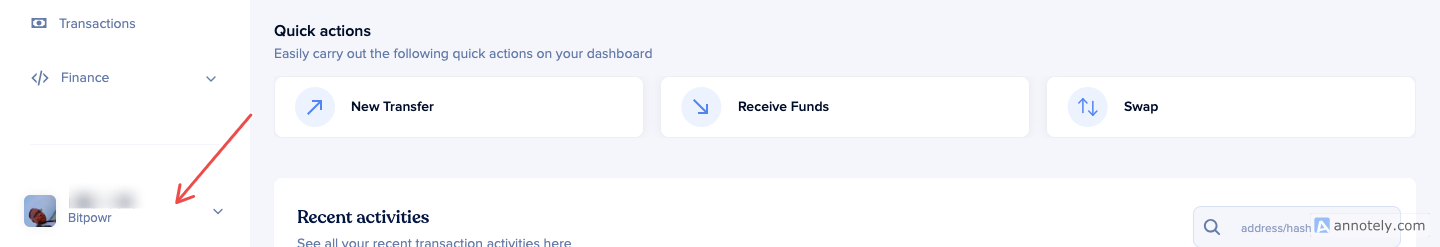
-
On the Settings page, find and select the Global Policy option.
-
In the Global Policy section, navigate to the Withdrawal Policy tab and select the Daily Withdrawal Limit option.

-
From the image above, specify the maximum amount and the number of transactions permitted per day.
Monthly Withdrawal Limit
In this guide, you'll learn how to set up a monthly withdrawal limit, which defines how much can be withdrawn monthly and the number of transactions permitted per month.
Steps to Set Up Monthly Withdrawal Limit
-
In the Global Policy section, navigate to the Withdrawal Policy tab and select the Monthly Withdrawal Limit option.
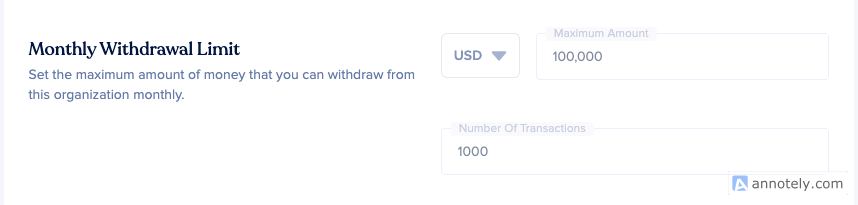
-
From the image above, Set the number of transactions permitted per month. Enter the desired number in the provided field.
NOTE: Ensure that the current user has the necessary permissions to set up and modify the withdrawal limits.
Updated 9 months ago
