Tokenization
Create tokens
We offer a comprehensive tokenization feature designed for organizations to securely deploy, mint, burn, and manage custom digital tokens with integrated smart contract logic.
This feature allows businesses to create and manage their own tokens, enhancing digital asset management.
Steps to Deploy a Token
To deploy a token on Bitpowr, follow these steps:
-
Access your account on the dashboard by logging in with your credentials.
-
On the right-hand side of the dashboard, click on the Vault tab and select the Tokens option.
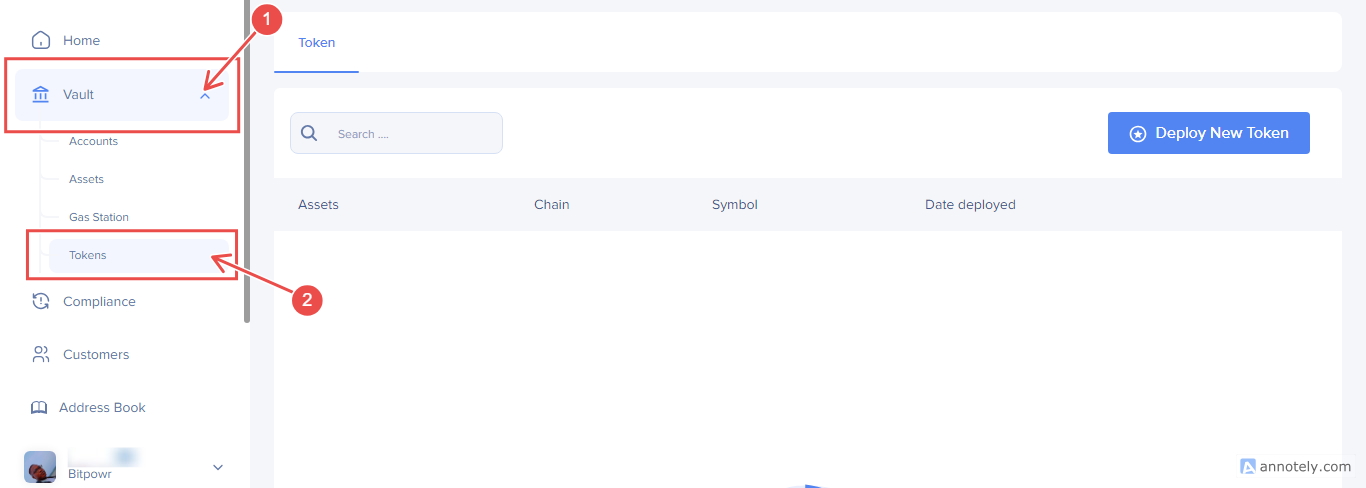
-
On the Tokens page, click on the Deploy New Token button
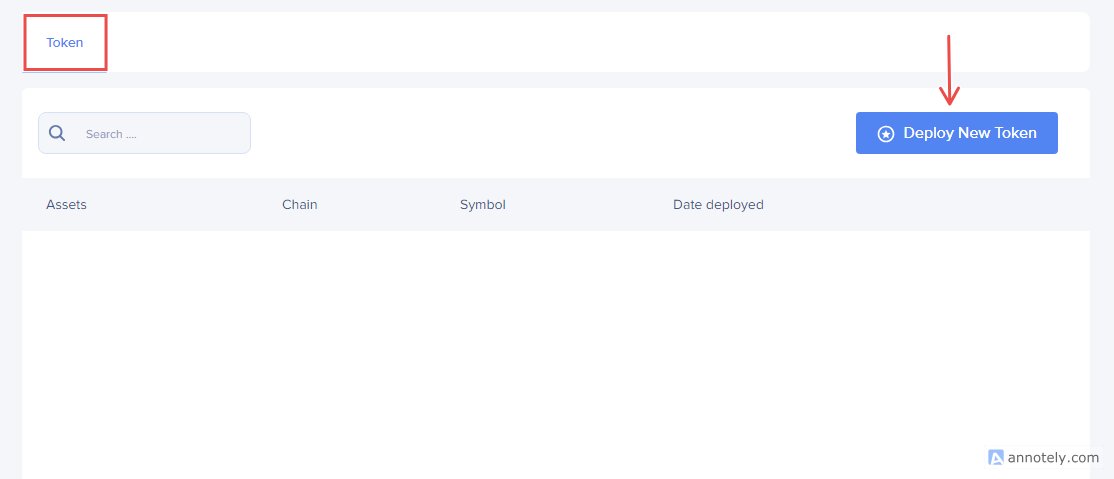
-
You'll be prompted to add the necessary information for the token
- Chain: Select the blockchain network for your token.
- Symbol: The short symbol representing your token (e.g., "ETH").
- Name: The name of your token (e.g., "Ethereum").
- Private Key: The private key associated with the token creation account (e.g., "xxxxxs").
- Supply: The total number of tokens to be created initially.
- Base Rate: The initial base rate for the token.
- Decimals: The number of decimal places the token can be divided into.
- Base Pair: The base pair for the token.
- Token URI: A link to the token's image or logo.
- Token Website: The website associated with the token.
- Description: A brief description of the token.
-
After inputting your details, click the Submit button.
Updated 9 months ago
