Generate Address
Guide on generating and managing wallet address
You need an
Account IDto create an Address on Bitpowr, click here to learn more
Generate address
There are two ways to generate an address on Bitpowr: the Dashboard and API.
Please note that only super admin or admin roles have permission to generate addresses through the dashboard.
Dashboard
- Access the Accounts Section:
Click on the Accounts option.
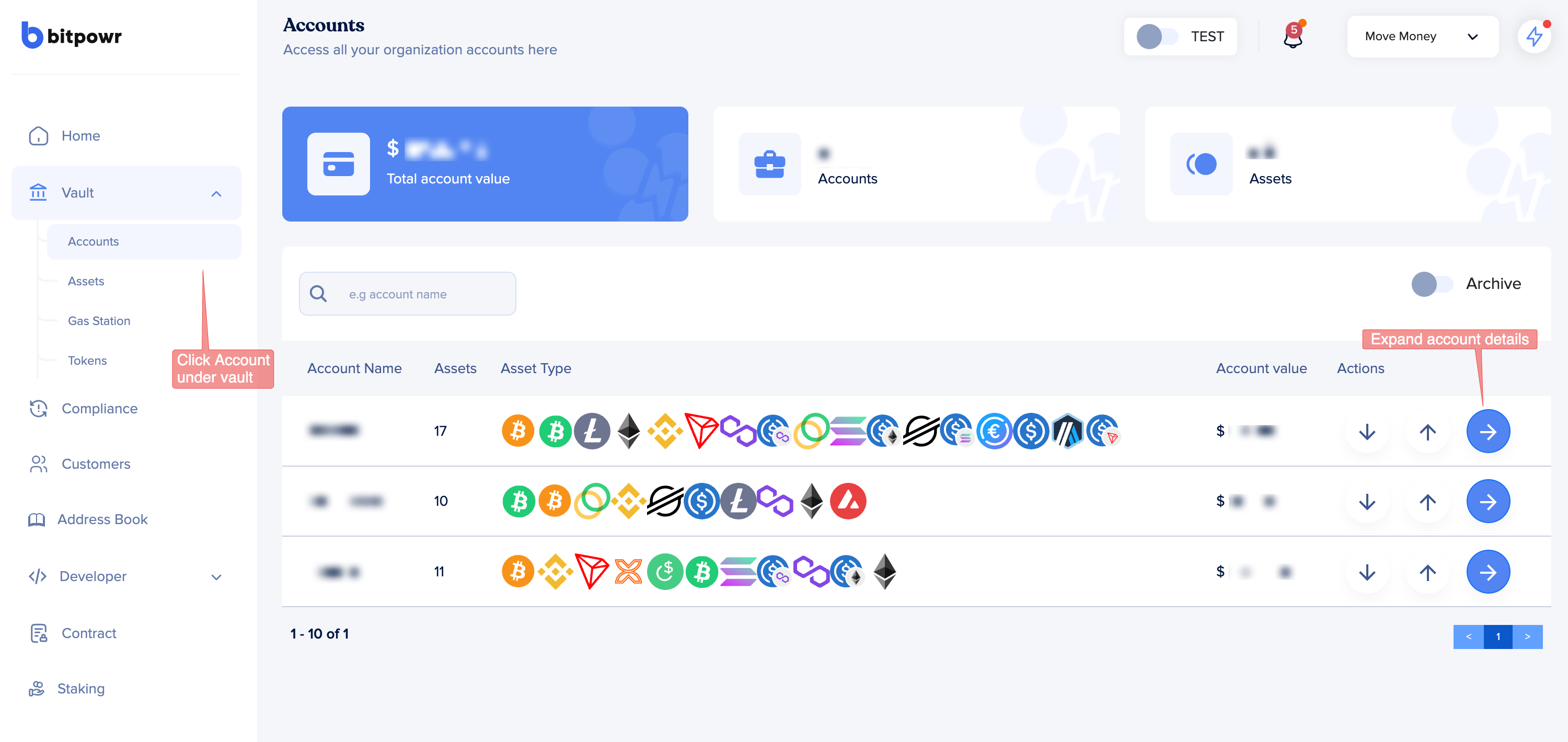
- Expand Account Details:
Locate the specific account you want to work with.
Click the blue arrow pointing right next to that account to expand its details. - Navigate to Assets:
Within the account details, find the Assets section.
Click the blue arrow pointing right to access the assets associated with this account.
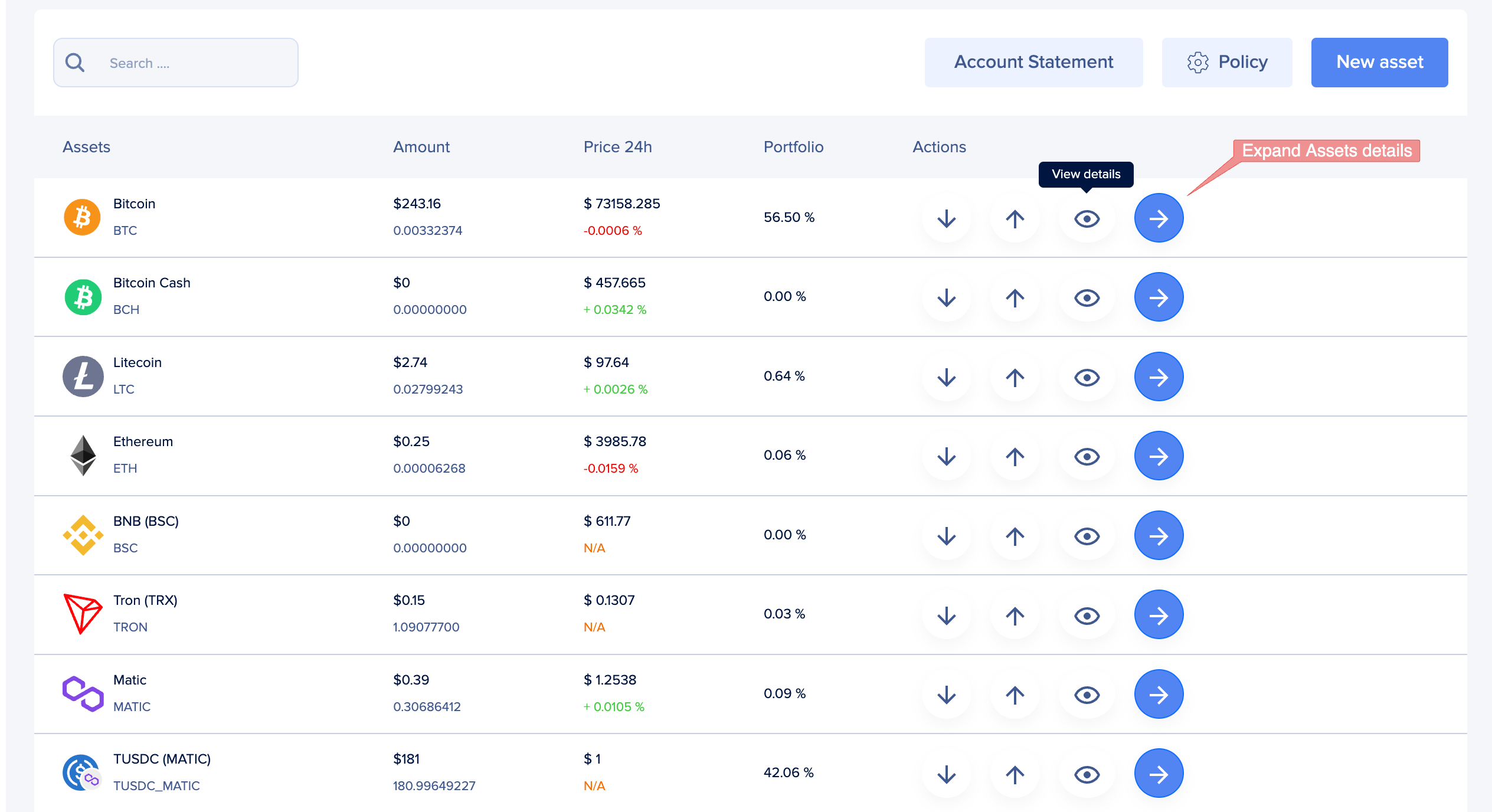
- Access the Addresses Tab:
Look for the Addresses tab.
Click on it to view or manage the addresses related to this account. - Create a New Address:
Once you’re on the Addresses tab, you’ll find an option to Add New Address or Create Address.
Click this button to set up a new address for the account.
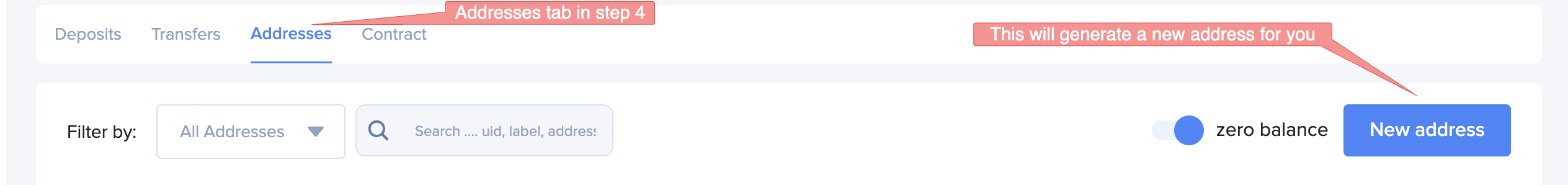
API
To generate an address, you need to pass the values below:
Parameter | Type | Description |
|---|---|---|
Label | The label is attached to the address. This would be attached to the webhook whenever you receive deposits. | |
Asset | The asset the address is associated with. | |
Account ID | The account/wallet uid is used to generate the address. | |
Address Type | The address type can be segwit(), wrappedsegwit, legacy or contract | |
Derivation Index | The derivation index of the address you want to generate. address derivation index - default(last derivationIndex + 1). For instance, it can generate the same address across multiple EVM chains and ERC20 tokens. It can also generate a different version of the BTC and LTC address at the same index. | |
Enable Native Token | boolean | Automatically generate native addresses for non-native token addresses at the same index. E.g, USDC and ETH or USDT_TRON and TRON |
IsContract | boolean | Generate a smart contract address for EVM chains. Ethereum, BSC, Polygon, Tron |
IsChangeAddress | boolean | This will generate a change address. Change address transactions are partially monitored. |
Customer ID | string | The customer ID to attach to this address |
Deployment Params | object | Deployment paramaters to pass when generating a smart contract wallet. |
Deployment (autoDeploy) | boolean | Auto-deploy wallet address when initial deposit is received |
Deployment | boolean | Auto flush native tokens on chain |
Deployment (autoFlushErc20) | boolean | Auto flush erc20 tokens on chain |
curl --request POST \
--url https://developers.bitpowr.com/api/v1/addresses \
-H 'content-type: application/json'
-H 'authorization: Bearer <encodedToken>'
-d '{
"label": "citguru",
"asset": "BTC",
"accountId": "ee349-dd34-33djf-344x",
"addressType": "segwit"
}'curl --request POST \
--url https://developers.bitpowr.com/api/v1/addresses \
-H 'content-type: application/json'
-H 'authorization: Bearer <encodedToken>'
-d '{
"label": "citguru",
"asset": "ETH",
"accountId": "ee349-dd34-33djf-344x"
}'curl --request POST \
--url https://developers.bitpowr.com/api/v1/addresses \
-H 'content-type: application/json'
-H 'authorization: Bearer <encodedToken>'
-d '{
"label": "citguru",
"asset": "USDT_TRON",
"accountId": "ee349-dd34-33djf-344x",
"addressType": "segwit",
"derivationIndex": 1
}'curl --request POST \
--url https://developers.bitpowr.com/api/v1/addresses \
-H 'content-type: application/json'
-H 'authorization: Bearer <encodedToken>'
-d '{
"label": "citguru",
"asset": "BTC",
"accountId": "ee349-dd34-33djf-344x",
"addressType": "segwit",
"customerId": "customer Id"
}'curl --request POST \
--url https://developers.bitpowr.com/api/v1/addresses \
-H 'content-type: application/json'
-H 'authorization: Bearer <encodedToken>'
-d '{
"label": "citguru",
"asset": "ETH",
"accountId": "ee349-dd34-33djf-344x",
"derivationIndex": 1
}'API Reference
You can view the API reference for working with Addresses
Updated 9 months ago
