How to Enable Stellar Trustline Asset
Enable Stellar Trustline
Stellar Trustline assets allow users to hold and transact with assets issued on the Stellar network. Enabling a trustline on Bitpowr means that an account is authorized to interact with a specific asset on the Stellar network, adding it to their account.
For more information about Stellar Trustline assets, you can read the Bitpowr blog post.
Stellar Blockchains on Bitpowr
Currently, Stellar on Bitpowr is pegged with the following blockchains:
- Stellar (XLM)
- USDC (XLM)
- EURC (XLM)
Steps to Enable Stellar Trustline Asset on Bitpowr
To enable a trustline for a Stellar asset on Bitpowr, you need to provide the following parameters:
- Address: This is the address you want to enable trustline assets on.
- Asset Code: The code of the asset you want to enable (e.g., TUSDC_XLM).
- Fee Payer: The address responsible for paying the transaction fees.
For detailed information, refer to the Bitpowr API documentation.
Fee Payer
One of the key features of enabling Stellar Trustline assets on Bitpowr is the use of a master address for transaction fees. This means that each Stellar asset address does not need to be funded with fees every time before they can initiate a transaction.
Instead, they can make use of the master address of Stellar (XLM) in the account, which can be funded to pay for fees of all other Stellar trustline asset addresses.
Benefits of Using a Master Address for Fees
- Cost Efficiency: Reduces the need to fund multiple addresses with transaction fees.
- Simplicity: Streamlines the transaction process by centralizing fee payments.
Viewing the Stellar Master Address
Follow the steps below to see your Stellar master address for an account in the dashboard:
-
Access your account on the dashboard by logging in with your credentials.
-
On the right-hand side of the dashboard, click on the Vault tab and select the Assets option.
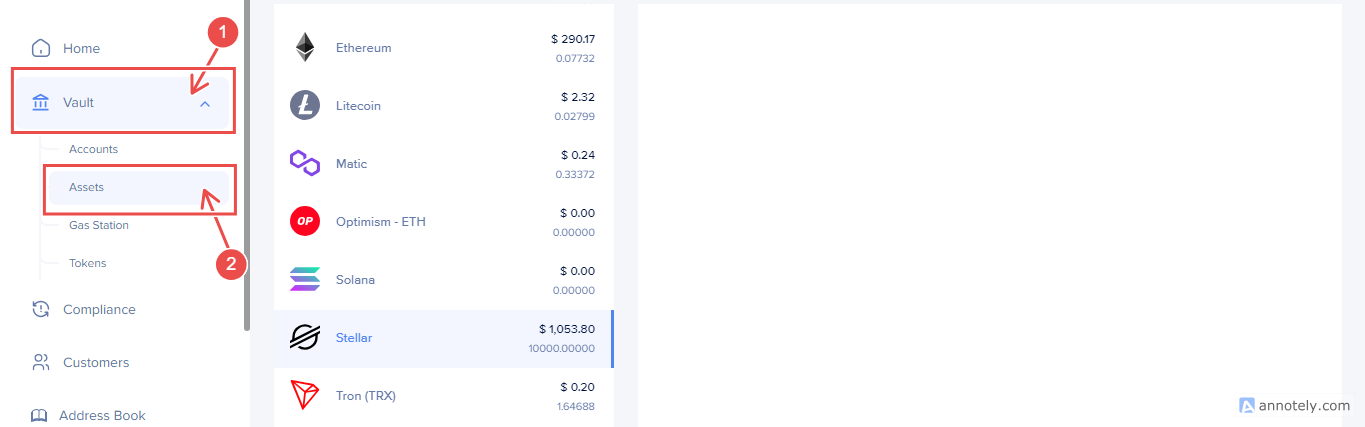
-
On the Assets tab, scroll down and click on the select the Stellar asset.
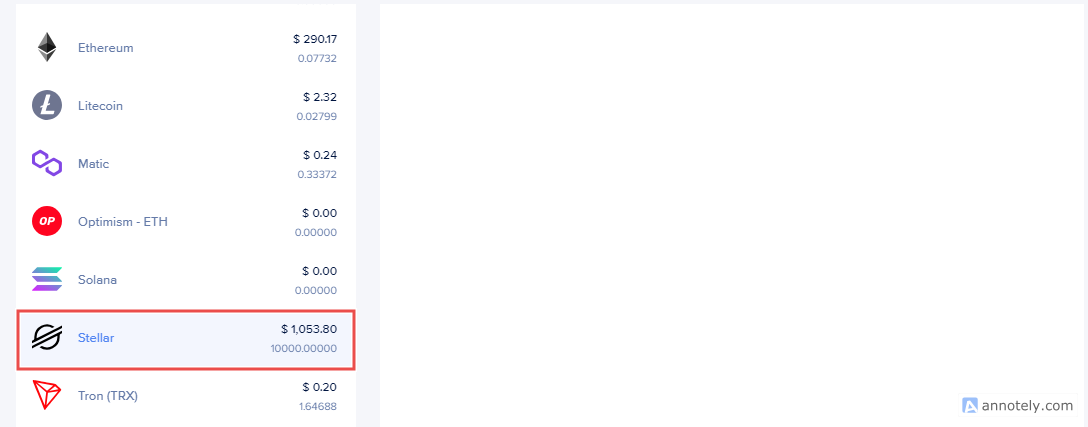
-
On the Stellar page, you can find all its assets.
-
On each asset, you can find the details of that asset by clicking on the eye icon.
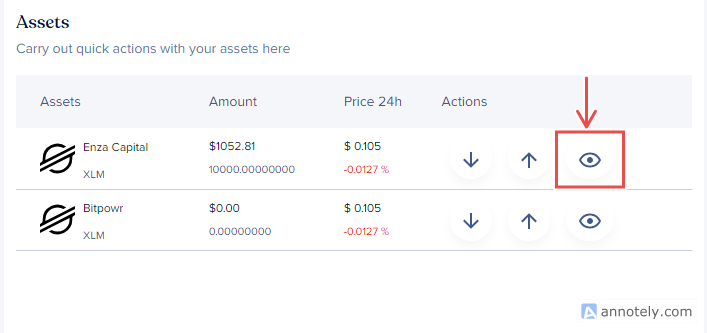
Updated 9 months ago
